I recently had the opportunity to pick up an Atari 520ST complete with an SC1224 RGB monitor and SF354 disk drive. This is my first ever experience using an ST system and I had a pretty rough start with it. This was a very special computer for me because it is the only vintage computer I have ever deliberately sought out and have been attempting to find one for at least 6yrs. This was only the second one I had seen in that time and the only one that seemed like it had any kind of hope of working. Since I had been waiting so long to get my hands on one and I hadn’t done a whole lot of research on them leading up to getting it, I thought it would be fun to go in completely blind on this computer and make a video of my initial experience and realizations as I went along. This was perhaps not the fun idea that I thought it was because there are more pitfalls to this system than I anticipated.
The Fun Little Things
Some of my experience with the computer was actually quite enjoyable to stumble upon and learn about. The difference between low and medium resolution as well as the ability to save your preference to a disk to load next boot was nice. The mouse cursor was extremely responsive and made the system feel snappy(the buttons are another story I’ll get back to). I explored some of the disks I got with the system and while only a few of them worked it was fun to see things like a calendar of the phases of the moon that passed as useful software for the day. Because it’s a computer! It can do things! But I didn’t have too many positive experiences overall because of a number of larger issues.
The Manual and TOS
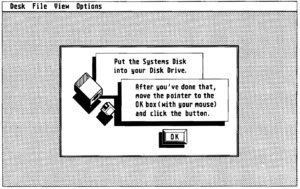
The only preparation I did before using this computer for the first time was to download a manual for it onto a tablet that I could reference. I thought it would be fun to do my research and troubleshooting the old fashioned way. But unfortunately the manual I got, despite being for a 520ST, was not for the model I have which is actually a 520STm. The differences between the two are minor, but this manual was for an extremely early production run 520ST that did not have TOS in ROM already stored inside the computer. The earlier versions needed to load TOS off of a floppy disk to be able to run, mine does not. But I didn’t know this at the time and got hung up on trying to find a TOS disk that may have been included in the dozens of disks I got with the system. I also attempted to download what I thought were TOS disk images online to use with a floppy drive emulator(more on that later) and eventually realized the files I was using were ROM dumps of later systems. These of course, did not work.
It may still be possible to use a disk image of a later version of TOS on a model of the 520ST like mine because there were updates. But it is not needed to use the system. This was a lesson that took longer to learn than it should have and wouldn’t have been relevant if I had stumbled upon the correct manual in the first place.
The Mouse’s Weakness
Atari seems to have had a lifelong issue when it comes to choosing switches. There are a multitude of replacement PCBs available for the 2600’s controllers because the dome switches used on them weren’t really up to the task of the repeated actuation needed for games. The mouse seems to have suffered a similar fate. My mouse requires excessive force and multiple attempts to finally register a click, and this seems to be a common affliction. I was able to find online that the mouse was designed using standard tact switches instead of micro switches like most mice are. Micro switches are designed to reduce the stress on the contacts by applying a set force to them by translating the user’s actuation through a mechanical lever. This causes less wear over time and allows the part to last longer. Tact switches are just an enclosed dome and are directly pressed by the user when actuated. These are not high life expectancy switches, the switch component even relies on the deformation of the metal to make the contact with causes internal damage with use. They were an exceedingly poor choice to use for a mouse and it is not surprising to me that they have failed now. There are direct replacement parts available to fix the mouse, but I plan on attempting to replace the tact switches with micro switches instead to remedy this problem completely. Micro switches are not impervious to wear (I actually just had to retire an MX518 mouse for a failed left button just days ago) but they will long out live the time I am likely to spend using this computer going forward.
The SF354 is Useless
The disk drive I got with my computer was an SF354, I knew nothing about this drive and was actually just excited to get any drive with the computer. This computer is old enough that I knew it wasn’t likely to use high density disks, so I imagined there may be some later software that would be difficult to get onto it. What I did not expect was for the SF354 to be the stupidest floppy drive I have ever encountered in my entire life. It is in face only double density like I suspected it would be, but it is also single sided. This must have been either some form of inane cost cutting measure on Atari’s part to reduce the price of the system by some infinitesimal amount or a way of up charging for the double sided version by creating artificial demand. There is no other reason to have done that. 5.25″ disk drives already in use in home computers were almost entirely double sided already when the ST line was launched.
Now the lower capacity of a single sided drive isn’t inherently a problem, the issue is the existence of the SF314 doubled sided drive. The vast majority of the interesting software available for the ST was designed with the double sided drive in mind. The remaining single sided compatible titles are almost entirely from the early years of the system and while there are some gems in there almost everything I was interested in requires a double sided drive. MIDI software and games predominantly. So the available software for my system as is has been very underwhelming.
Floppy Emulation Challenges
Now this drive issue should be easily resolvable by simply replacing the drive in the SF354 with a double sided capable drive. The early half height drive in the unit uses a standard Shugart 34 pin floppy interface. However, the SF354 had some sort of drive interface board that prevents double sided drives from working, and as far as I can tell, that is it’s intended purpose. The SF314 drives lack any sort of interface circuitry and are instead directly wired to the external connector. Only the SF354 has any kind of active components inside it. The optimistic outlook of this would be Atari having designed the drive to send some sort of signal to the computer to identify that a single sided drive is connected so it can work with it correctly. My pessimistic view of this though was an attempt to prevent the user from buying the cheaper SF354 and upgrading it with a double sided drive internally later. I have not yet attempted to diagnose exactly what the interface board does to prevent double sided drives from working, but I suspect that it is not passing the side select signal through and is reading the same sectors multiple times in row causing data to appear corrupt to the computer.
This was all made apparently to me when the drive mechanism failed in my SF354 because the disk spinning motor is driven by a belt that had perished over time. I had attempted to substitute the drive with a FlashFloppy modified Gotek while waiting for replacement parts to fix the drive. Because of the interface board though, there isn’t much reason to attempt further use of the Gotek in the SF354 chassis, it only works with single sided disks which there are very few of. Now I mentioned the double sided SF314s are directly wired to the external connector, so it should be possible to bypass the interface board and connect a Gotek directly to the computer. It indeed is, however you then encounter a new problem. The external connector itself. The floppy drives are connected with a massive 14 pin DIN connector because it carries all of the Shugart interface signals instead of using an intermediary serial protocol like most other systems of the time did. This DIN connector has become exceedingly rare though, I could not find it available on either Digikey or Mouser in the US, or on ebay anywhere. I have seen a few niche parts suppliers specializing in ST parts with them in the UK but only with the female connector currently available as of the time I’m writing this. So creating a cable to connect a Gotek to my ST at this time is nearly impossible. There are some premade cables available on ebay in the UK(with connectors sourced from the ether as far as I can tell) but they are out of my budget seeing as they would cost around $60 by the time they would get to my hands. Some people have taken to cutting their original floppy cables, of which I do have one, in half and using them as parts to make an adapter. This is tantamount to heresy in my eyes to destroy vintage components like that, so I will not be exploring that option. For me the best option I have been able to find is a 3D model of the floppy connector that you need to manually assemble. And this is likely something I will be pursuing soon.
Game Controller Support
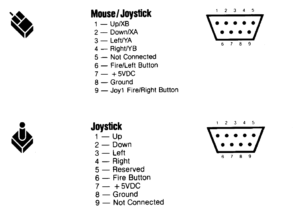
The ST uses standard 9 pin interfaces for it’s game controllers. Many systems did at the time and these controllers are widely available from a multitude of manufactures. Perhaps the most popular variety of these controllers are for the Sega Genesis though. They are late enough to use a more contemporary gamepad layout familiar to users now and have benefited from advancements in ergonomics learned from multiple generations of controllers before them. They are not compatible with the ST however. The additional buttons added to the original 9 pin interface used on the ST interfere with the other input devices connected to it. This reduces your available controller options down to one or two button controllers which are mostly joysticks. There are a few options in a more contemporary layout that meet this requirement such as the Sega Master System and the European Atari 7800 controllers. While I am fortunate enough to have these, they are not widely available and can be prohibitively expensive for the 7800 controllers especially. I normally enjoy immersing myself in the limitations of systems like this for a more authentic experience and to understand what it would be like to have used it when relevant. However even my limited and brief exposure to the system has show how woeful controllers meant for it like the CX40 are. Playing Joust or Galaxy Force 2 with an unwieldy joystick with imprecise orientation was detrimental to the experience that I was already familiar with using better controls. I’m sure when I am able to explore more of the library of software once I have the floppy drive sorted out I will only find this more frustrating. There are better controllers available in the joystick form factor such as those from Wico which does improve the experience on a system like the 2600. But I think their impact on the more frenetic titles on the ST will fall short of what I want.
Rather than rely on the gamepad controllers with limited availability I will be exploring the creation of one or multiple types of adapters to connect controllers that are not compatible. The protocol used by even the genesis controllers is extremely rudimentary mostly directly connecting the switches to the port with a common 5V source. Simply disconnecting the conflicting buttons with a partial extension cable is all that should be needed to make one work. However I have a number of other more interesting controllers I would like to try on this and potentially other systems with this interface such as the ASCIIWare arcade controller for the SNES. So I plan on making an active adapter for connecting even completely non-supported controllers. I will be starting with the simple passive version first for the experience, but I am optimistic about the potential of more in the future. Once I sort everything else out around this computer I anticipate finding many games I will want to try out more seriously and can think of a few I am very excited about.
Overall I have found my initial experiences with the ST to be disappointing because of these let downs. And it actually continued even after these realizations because my SC1224 monitor has stopped working since I recorded my video on all this. So before I can continue on with getting to know the ST I have a lot of work to do. I haven’t even begun to research the things I imagine are out there like hard disk emulators, performance enhancements, and upgraded monitor interfaces. I have a lot of fundamental things to resolve before I start worrying about those. But this hasn’t reduced my interest in the system(unlike every time I’ve attempted to use a C64 only to have it die in new and bewildering ways) and I intend to start tackling these issues as soon as I can. It took me 6yrs to get here and I’m not going to let a few problems stand in the way of what I know is going to be a fantastic computer to use now that I have it.


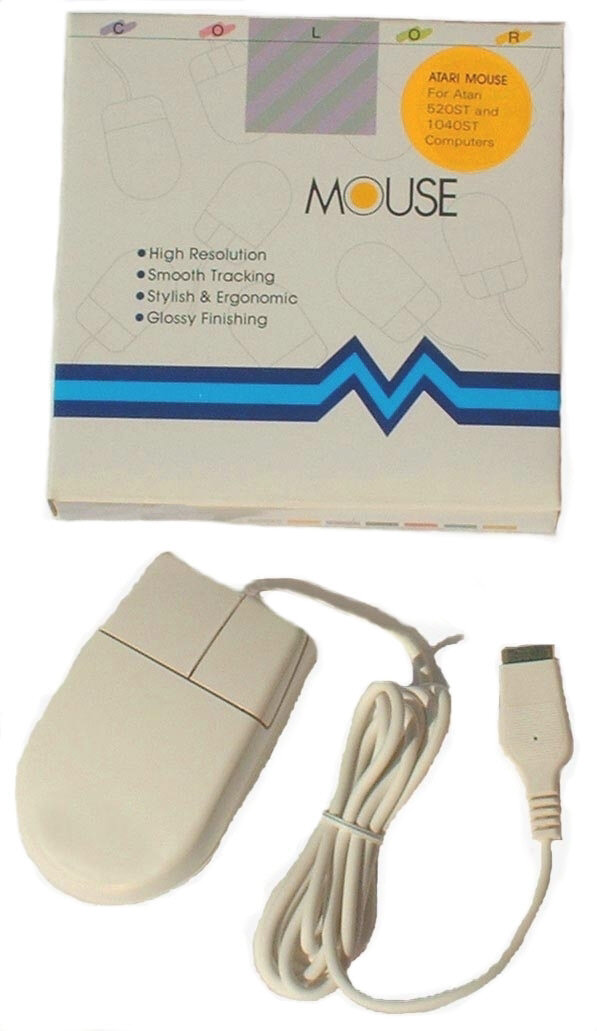
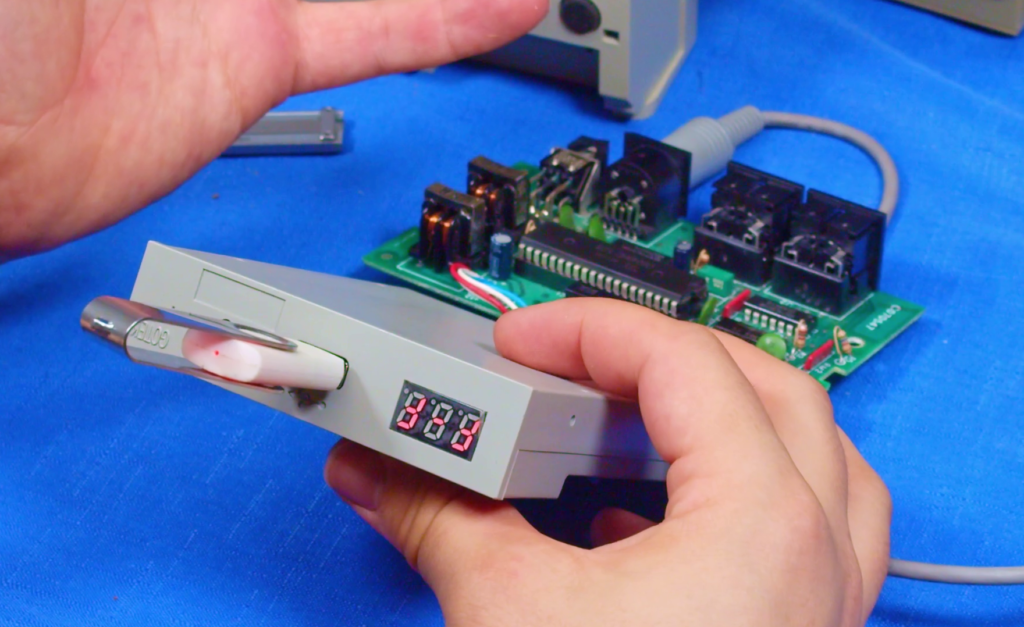



A possible (cheaper) solution to your gotek to atari connection, is this
https://www.gotek-retro.eu/atari-gotek-external-basic/
The price is a lot lower than the solution found by you show in your video
Or be inspired by his way for getting around the unique din Atari connector, by recreating it on a pcb.
(https://www.gotek-retro.eu/wp-content/uploads/2020/10/Gotek_IMG_2092-300×300.jpg)
I another person recommend the idea of a PCB version of the connector and I think I am going to try and make something like that myself. But that looks a lot more economical and would be great for testing!